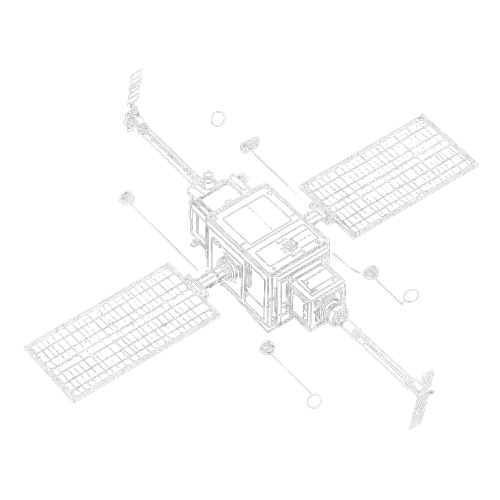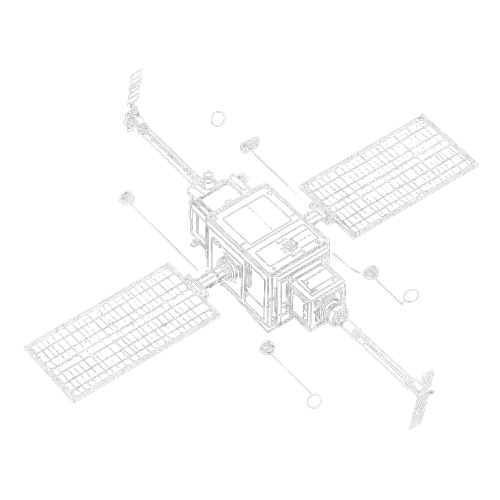ZenithAPI Radar Documentation
Overview
ZenithAPI Radar is a real-time satellite tracking system that provides live visualization of satellites visible from your location. The application combines accurate orbital data with an interactive radar interface to help users track satellites as they pass overhead.
How to Use the Radar Application
Getting Started
- Enable Location Access - The radar requires your geographic location to calculate satellite positions relative to your position
- Allow JavaScript - The interactive radar interface requires JavaScript to function
- Wait for Data Loading - The system fetches satellite data and calculates positions (this may take some time)
Understanding the Radar Interface
Radar Display Elements
The radar screen consists of several key elements:
- Concentric Circles - Three circles representing different elevation levels:
- Outer circle: 0° elevation (horizon)
- Middle circle: 30° elevation
- Inner circle: 60° elevation
- Direction Markers - N, S, E, W indicators showing compass directions
- Radial Lines - Lines at 45° intervals (0°, 45°, 90°, 135°, 180°, 225°, 270°, 315°)
- Scanning Beam - Animated rotating beam that sweeps around the radar
- Satellite Dots - Colored dots representing satellites at their current positions
Satellite Parameters Explained
Each satellite displays several key parameters:
- Name - Official satellite designation (e.g., “ISS (ZARYA)”, “HST”)
- NORAD ID - Unique catalog number assigned by North American Aerospace Defense Command
Positional Data
- Azimuth - Compass direction from observer (0-360°)
- 0° = North
- 90° = East
- 180° = South
- 270° = West
- Elevation - Height above horizon (0-90°)
- 0° = Horizon
- 45° = Mid-sky
- 90° = Directly overhead (zenith)
- Range - Distance from observer to satellite (in kilometers)
Visibility Status
- Visible - Whether the satellite can be seen
- Observer Daytime - Whether it’s daytime at your location
- Satellite Sunlit - Whether the satellite is illuminated by sunlight
Status Indicators
The application uses visual indicators to show important conditions:
Daylight Status
- 🌙 Moon Icon - Nighttime conditions (optimal for satellite observation)
- ☀️ Sun Icon - Daytime conditions (satellites not visible due to sunlight)
Satellite Illumination
- 🛰️ Bright Satellite - Satellite is sunlit and potentially visible
Understanding Visibility
When Satellites Are Visible
Satellites are most visible when:
- Nighttime - Sun is below the horizon at your location
- Satellite Sunlit - Satellite is illuminated by sunlight
- High Elevation - Satellite is well above the horizon (>10°)
- Clear Sky - No cloud cover or atmospheric interference
Filters
The radar application provides filtering options to customize which satellites are displayed. Access the filters panel by clicking the filters icon in the interface.
Azimuth Range Filter
The azimuth range filter allows you to limit the display to satellites within a specific compass direction range.
- Range: 0° to 360°
- Default: 0° to 360° (all directions)
- Usage: Set the minimum and maximum azimuth angles to focus on a specific sector of the sky
- Example: Set 0° to 180° to show only satellites in the northern half of the sky
Elevation Threshold Filter
The elevation threshold filter sets the minimum elevation angle above the horizon for displayed satellites.
- Range: 10° to 90°
- Default: 10°
- Usage: Increase the threshold to show only satellites higher in the sky
- Higher values (e.g., 30° or 45°) help focus on satellites that are easier to observe
- Lower values (10°-15°) show satellites closer to the horizon
Visible Only Filter
The visible only filter restricts the display to satellites that are currently potential visible.
- Type: Checkbox (on/off)
- Default: Off (shows all satellites)
- Usage: Enable this filter to show only satellites that meet visibility conditions:
- Nighttime at your location
- Satellite is sunlit
- Elevation above the threshold
Connection Status
The connection indicator shows:
- 🟢 Connected - Data is being received successfully
- 🟡 Connecting - Attempting to fetch satellite data or experiencing connection issues
This documentation covers the core functionality of ZenithAPI Radar. For API specifications, refer to the API Documentation.